Implement the enco.io SMS API, enabling you to send a simple reminder, confirmation delivery, or to start an SMS conversation from your own applications.
Still today, SMS remains a safe, secure and high reliable medium to notify customers or to engage in a conversation no matter when and where. It is the only universal messaging standard, independent of data connectivity or device type. See enco.io
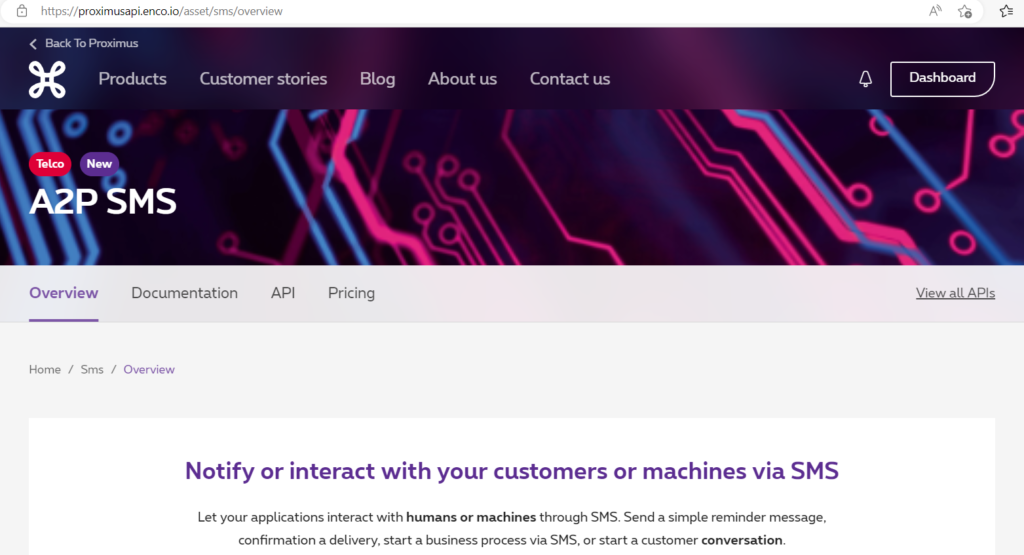
How to get started?
Login to the Enco marketplace by Proximus
Existing Proximus customers
Is your company an existing Proximus customer and do you have a ‘Digital Access Owner’? Let this DAO simply login to the enco marketplace https://proximusapi.enco.io
If your company doesn’t have a DAO yet, please contact your account manageryou can create one using the customer details from your last bill to create an account. If you don’t have any link with Proximus, just create a guest account.
or don’t know who it is, you can always create a new account, and manually provide your billing details (see New Customers)
New customers
If you don’t have a MyProximus account, you can create a guest account, and provide your billing details: https://proximusapi.enco.io
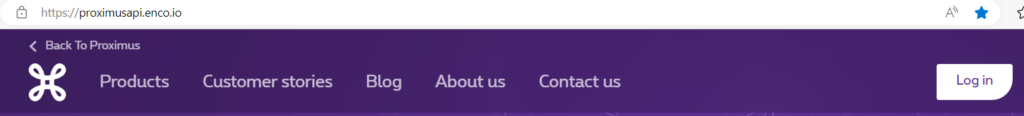
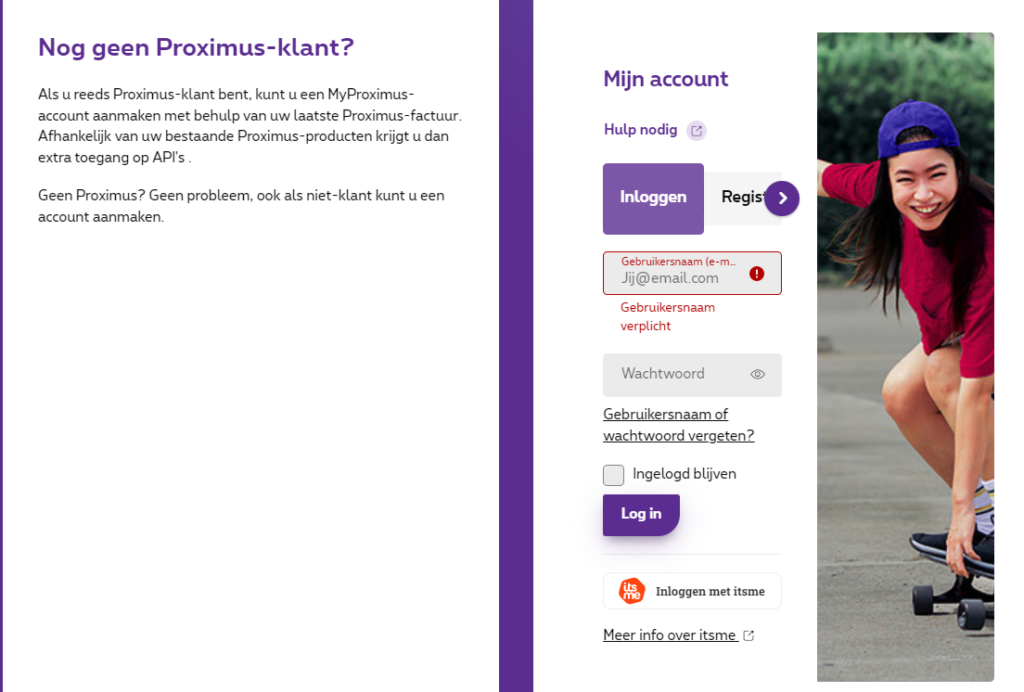
On creation there are 2 options to configure (future) charging options; either by providing a valid Credit card or via postpaid billing (in case no credit card).
Once you are in, go to Proximus SMS API (enco.io), and request an SMS free plan if you like to test the service or use SMS sporadic, or request one of our consumption based plans.
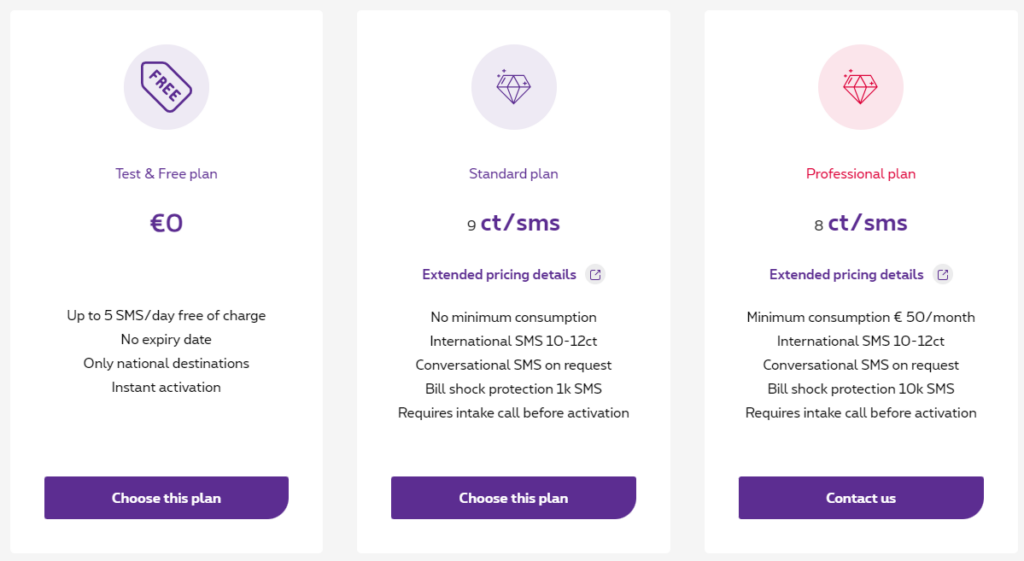
The ENCO team processes every request and may contact you to check legitimacy and validate your settings and your goals. On green light, the team activates the requested plan.
Choose your plan
SMS Free plan
The activation of a free SMS plan is typically executed instantly, on the condition you have entered a valid credit card to confirm your identity. Note that this plan is limited to maximum 5 free SMS per day, sent from a shared short code, destinations both national and international.
SMS Standard, Professional or Volume plan
Activation of an SMS Premium plan triggers the start of a billing period where SMS traffic will be charged against agreed price settings. By default, you will share a short code with other customers, but you can also request dedicated short or long numbers, for specific use cases, e.g. for conversational SMS.
Get started with our SMS API
Implement OAuth2 or generate a permanent token
API Solutions uses OAuth2 to protect API resources. In order to gain access to the resources exposed by your API assets, you will need to pass along a valid OAuth2 bearer access token. Here is how you can generate such a token: Proximus SMS API (enco.io)
Send your first SMS
Sending an SMS only requires a simple API post method. Watch out, a successfull API return does not mean that the SMS was successfully delivered to its destination. Therefor you can either configure a callbackurl, on which you will receive a delivery receipt for every message sent, or you can manually check the delivery status for every message sent.
Receiving SMSes
Although preferably you are using a dedicated short code or long number, it’s even possible to receive SMSes/answers from a shared shortcode, with or without reserved keywords. Check out the possibilities.

