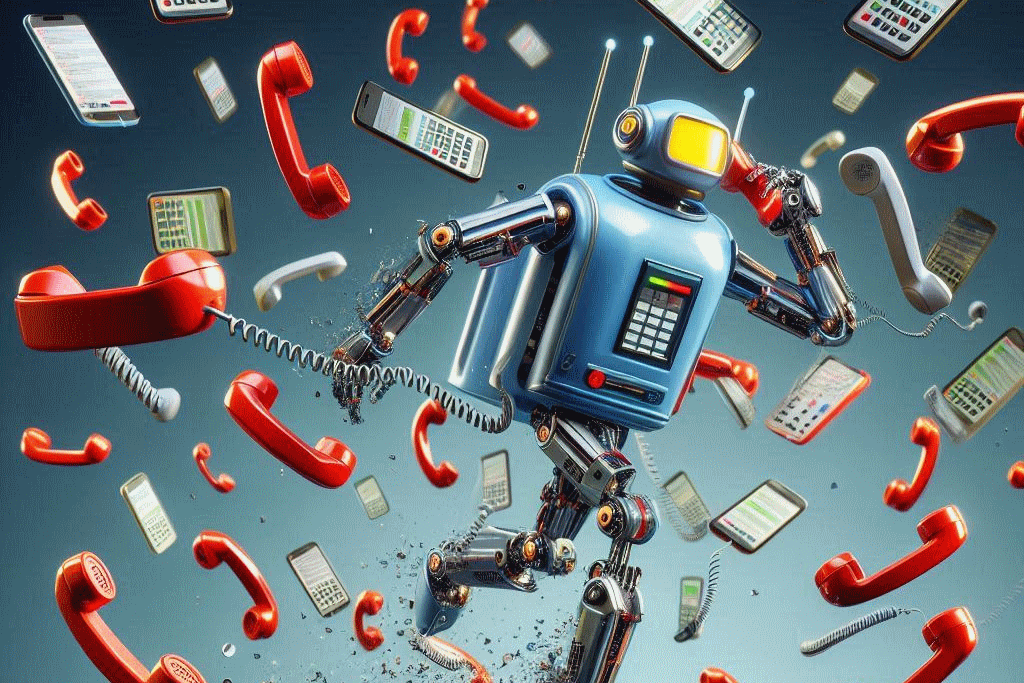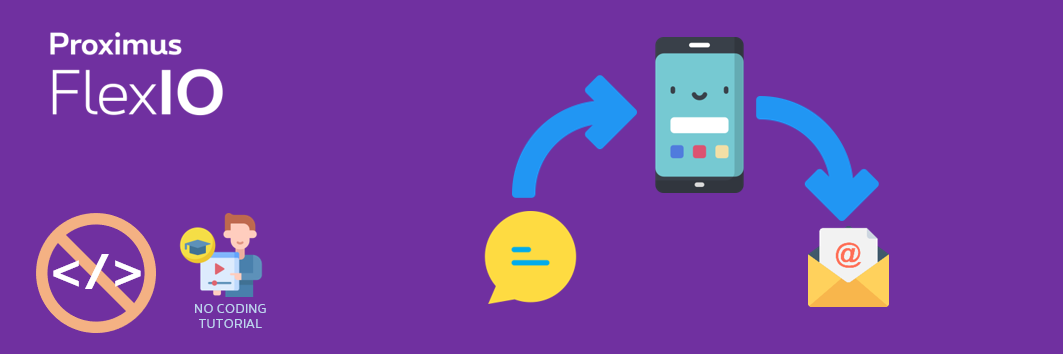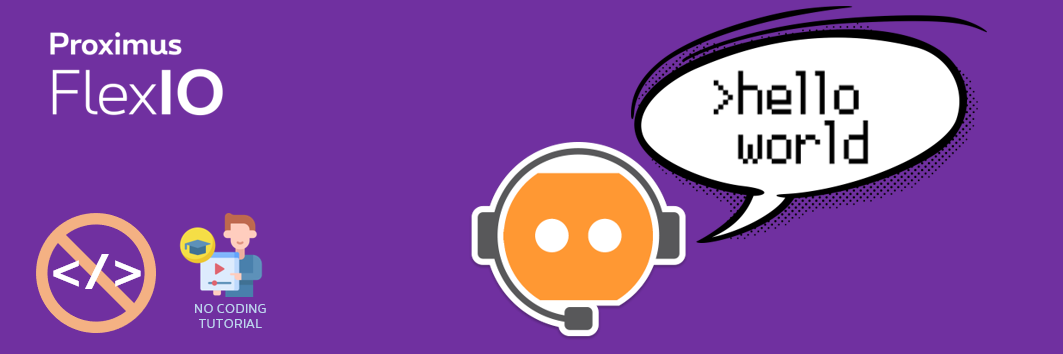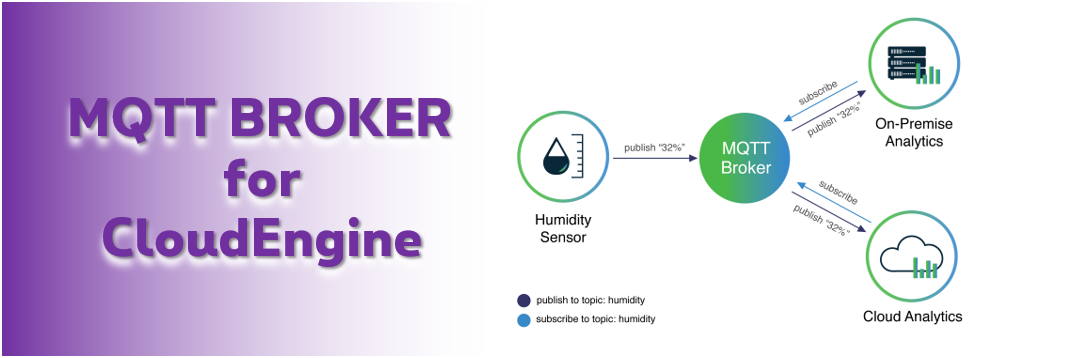Implement the enco.io SMS API, enabling you to send a simple reminder, confirmation delivery, or to start an SMS conversation from your own applications.
Continue reading “How to send or receive SMS via your applications”Category: Tutorials
Deflect voice calls to conversational messaging to improve your customer journeys
Interactive Voice Response (IVR) systems have been around for a long time and are commonly used by businesses to handle large volumes of incoming calls. However, they can be frustrating for customers who have to navigate a complex menu system before they can speak to a live agent. This is where IVR deflection to messaging channels like SMS or WhatsApp comes in.
Continue reading “Deflect voice calls to conversational messaging to improve your customer journeys”Integrate conversational messaging into your CRM or ATS application
Integrating conversational messaging into your CRM or ATS applications is easier said than done. While sending out SMS campaigns can seem simple at first, actually starting a conversation is another matter entirely!
Continue reading “Integrate conversational messaging into your CRM or ATS application”Increasing the quality of speech recognition in your IVR and voice bot project
In the previous tutorial, we have discovered how FlexIO’s Visual Designer can be used to create simple yet convincing voice bots using the built-in speech to text capability and some formatting tricks to accept wider voice inputs from callers. In this tutorial, we will discover how to increase the quality of speech recognition in your IVR and voice bot project, whether we use it thru the visual designer or in your own applications.
Continue reading “Increasing the quality of speech recognition in your IVR and voice bot project”Number masking for field technicians
In this tutorial we will see how to develop a simple approach to number masking, allowing people to be called without having to disclose their real phone numbers.
Continue reading “Number masking for field technicians”A simple call cascading scenario to soft phones
In this tutorial we will see how to create SIP client credentials on Proximus FlexIO that can be used to receive phone calls on softphones. We will use the Visual Designer to create a simple call cascading scenario.
Continue reading “A simple call cascading scenario to soft phones”Build your own voicemail to mail with Proximus FlexIO
Check out how the turnkey FlexIO Voicemail solution improves the user & caller experience, and brings value to a ‘legacy telco feature’, or build your own voicemail application, with the Visual Designer of Proximus FlexIO there is no need to be an engineer or a developer to create your own new voicemail. A system that will mail you the messages and allow to retrieve the recordings with a simple mail or SMS link.
All you need to get started is subscription to Proximus FlexIO. Here is how it works.
Continue reading “Build your own voicemail to mail with Proximus FlexIO”Your first Visual Designer application for inbound calls
In this tutorial we will learn the very basic steps required to build an application using the Visual Designer that will answer inbound phone calls. If you are getting started with Proximus FlexIO, this is the right place to start.
Continue reading “Your first Visual Designer application for inbound calls”Simulating web endpoints to understand RCML
Learning something new is usually most effective with a hands on approach rather than only reading documentation. But hands on may be tricky in a developer’s context as you don’t always have all resources at hand. In this tutorial, we’ll learn a quick trick to understand the basics of RCML testing without the need for having application servers up and running.
Continue reading “Simulating web endpoints to understand RCML”How to retrieve your IoT data with a MQTT client ?
In most cases, an IoT Telco operator allows you access the data from your sensors by pushing this data to your application over HTTP. We have seen in previous articles that Proximus CloudEngine makes it possible to benefit from other integration capabilities, ranging from Microsoft Azure and SAP IoT Cloud down to various protocols such as sFTP and mail. To the already existing CloudEngine’s ability to use its own MQTT client to connect to your MQTT broker, we add now the ability for your MQTT client to connect to the CloudEngine’s broker.
Continue reading “How to retrieve your IoT data with a MQTT client ?”